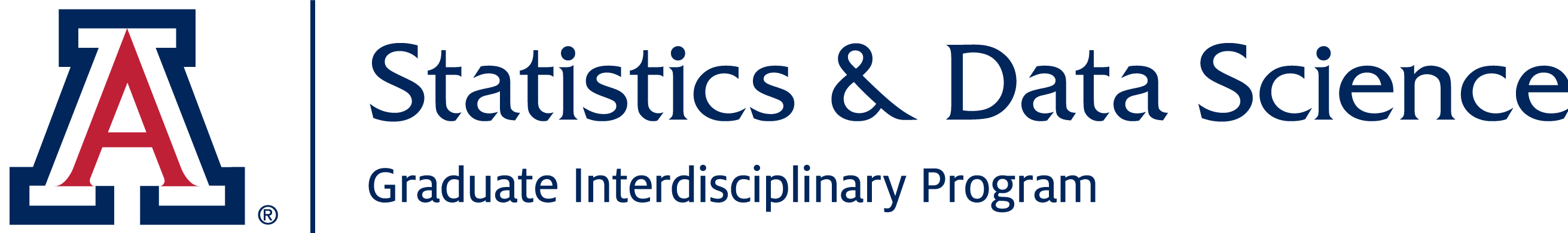Image

To see a list of the courses that can be applied to the Grad Statistics program for a particular semester:
- Go to the Schedule of Classes on the catalog.
- Select “Main Campus”
- Select a term.
- Click on “Advanced Filters”
- Click on the Drop-Down menu for “Course Attribute”
- Select “Grad Interdisciplinary Program”
- Then another field will appear to the right, “Course Attribute Value”
- Click on the drop-down menu and select “GIDP: Statistics and Data Science (STATD)
- Click on the red “Search” button on the bottom right of the screen.
NOTE:
Just because a class is on this list does not necessarily mean that you can apply it to your particular degree. You need to check with the Courses page on the Stats webpage. Locate the course name and number and expand the description. At the bottom of the accordion drop down is a list of each of the programs and whether or not that course applies to each one.